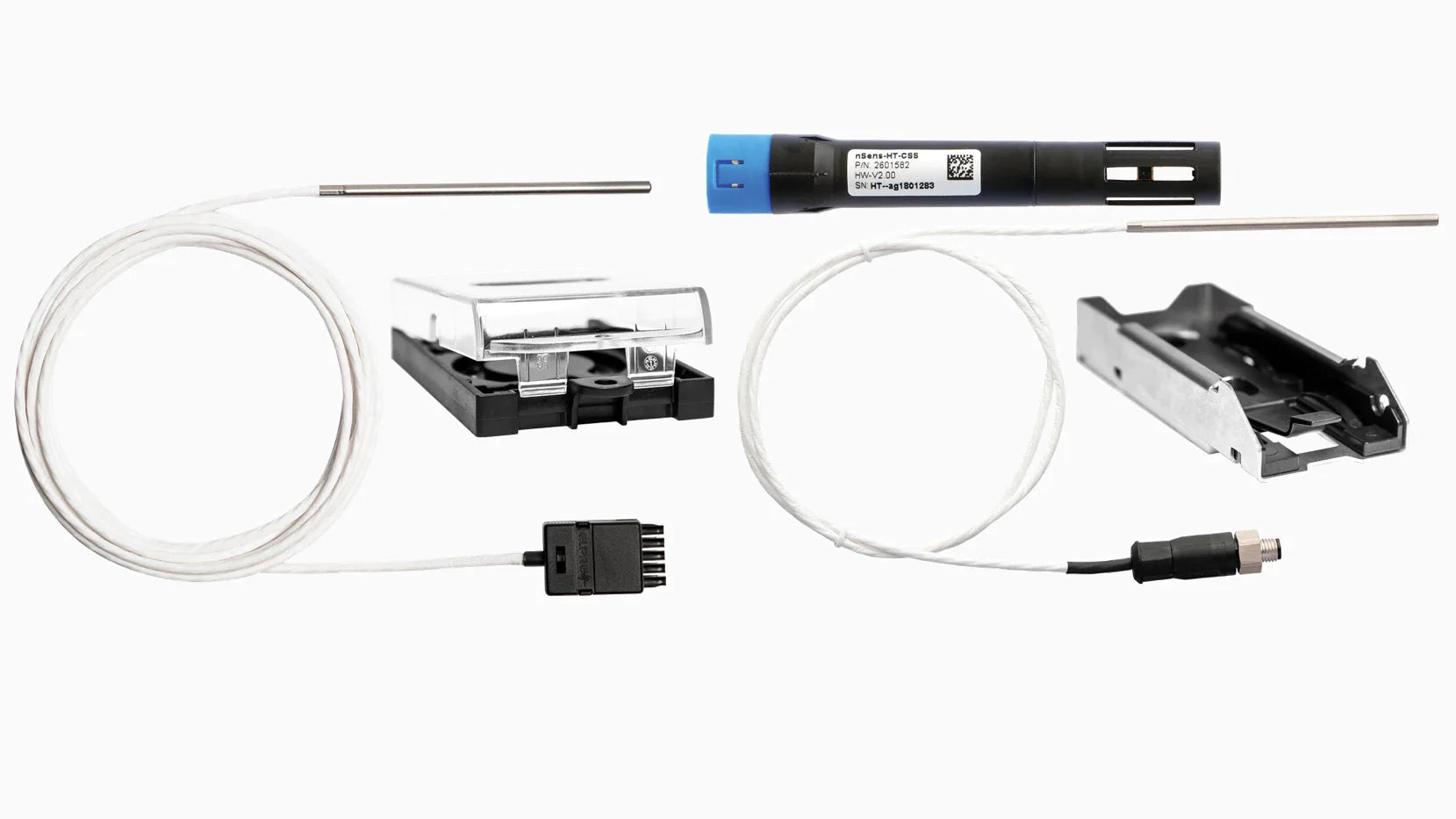Free delivery for purchases over 400 CHF

Christmas Holiday Closure
Please note that our office and logistics warehouse will be closed from December 24th 2024 to January 1st 2025.
Orders placed during this time will be processed and shipped starting on January 3rd 2025.
We appreciate your understanding and support and wish you a joyful holiday season!